 how do i close threads ive made ?
how do i close threads ive made ?
 how do i close threads ive made ?
how do i close threads ive made ?
 |
 Feb 01, 2009, 01:55 PM // 13:55
Feb 01, 2009, 01:55 PM // 13:55
|
#1 |
|
Banned
Join Date: Mar 2006
|
as title. ty
|

|
 Feb 01, 2009, 03:00 PM // 15:00
Feb 01, 2009, 03:00 PM // 15:00
|
#2 |
|
Forge Runner
Join Date: Aug 2007
Location: WHERE DO YOU THINK
Profession: W/
|
You can't
I guess If you spammed your thread with lolcats, advertisements, porn, and racial slurs the mods would kind of have to close it but it is better to just let it die. |

|
 Feb 01, 2009, 03:38 PM // 15:38
Feb 01, 2009, 03:38 PM // 15:38
|
#3 |
|
Desert Nomad
Join Date: Feb 2005
Location: Ascalon
Profession: E/
|
Or you could just PM a mod to close it for you.
|

|
 Feb 01, 2009, 05:19 PM // 17:19
Feb 01, 2009, 05:19 PM // 17:19
|
#4 |
|
Never Too Old
 Join Date: Jul 2006
Location: Rhode Island where there are no GW contests
Guild: Order of First
Profession: W/R
|
If you are trying to close a thread, then edit the thread with this message at the very top
MODS PLEASE CLOSE THIS THREAD Make it Boldface (through advanced) and that will allow a mod who is just checking threads by mousing over to see your request immediately.
__________________
That's me, the old stick-in-the-mud non-fun moderator. (and non-understanding, also) 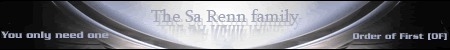 |

|
 Feb 02, 2009, 02:41 PM // 14:41
Feb 02, 2009, 02:41 PM // 14:41
|
#5 |
|
~ Retired ~
Join Date: Nov 2005
Location: Copenhagen, Denmark (GMT +1)
Profession: E/
|
As already stated: only staff can close or delete threads.
If the thread is in Ventari's: edit the top post, delete all content, put in: "*** Closed by OP ***" If the thread is in another section: let it "die" on it's own or PM a moderator (list of moderators can be found at the bottom right of every section) |

|
 |
All times are GMT. The time now is 02:07 PM // 14:07.
| |||||||||||||||||||||||||||||||||||||||